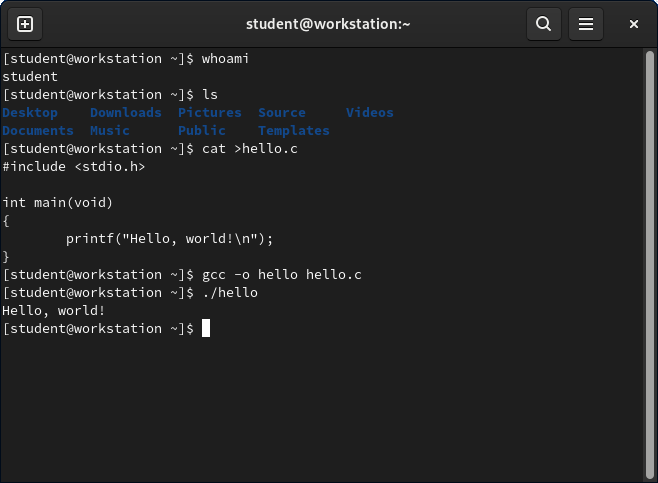A terminal is a program that allows you to interact directly with the operating system by typing textual commands. This section describes how to open such a terminal on your computer, whether it be running Linux, macOS, or Windows. Our instructions cover the most straight forward sequence of steps—you might find quicker ways to do this.
Linux
- Click on Activities in the top-left portion of your screen.
- Type "terminal".
- Select the icon labeled "Terminal".
ATTENTION: Our instructions assume you are using the GNOME desktop environment. If you are not using GNOME, then search the Internet for instructions specific to your preferred desktop environment.
macOS
- Execute the Launchpad application.
- Type "terminal".
- Click the resulting icon.
Windows
Type "cmd" in the search bar next to the Windows menu on the lower-left of your task bar and press enter.